|
USB Connector

For all modern PC and Macs
Cable Plug Information: USB is a rectangular metal sheath with the contacts contained inside. From the end it looks like this:
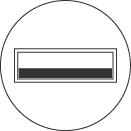
Port Information: USB ports are not colour coded and will be marked with a logo like this:
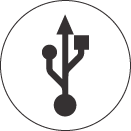
Connection Information: The plug is inserted into the port on your computer like this:

You can also use the port on your keyboard, but the more distance you put between your reader and the computer's port, the weaker the power supply.
|
|
PS2 Connector

For older PCs
Cable Plug Information: PS2 is a cylindrical metal sheath with six metal pins and a plastic plug contained inside. From the end it looks like this:
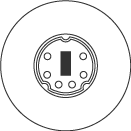
Port Information: PS2 uses the keyboard port, usually colour coded purple (lilac) or red, and will be marked with a logo like this:
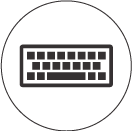
Take care NOT to use the mouse port, usually colour coded green.
Connection Information: The plug is inserted into the port like this:

The cable we provide has an additional socket to plug your keyboard into. Using this cable both the reader and the keyboard can use the same keyboard port.
|
|
ADB Connector

For older Macs.
Cable Plug Information: ADB is a cylindrical metal sheath with four metal pins and a plastic plug contained inside. From the end it looks like this:
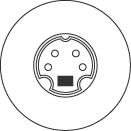
Port Information: ADB ports are not colour coded and will be marked with a logo like this:
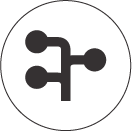
Connection Information: The plug is inserted into the port on your keyboard or computer like this:

|